Rent a Car
Cloud Rešenja![]()
IT Konstalting![]()
Booking sistemi![]()
Web sajtovi![]()
Custom CMS![]()
ERP sistemi![]()
Web Prodavnice![]()
Data centri![]()
Digitalni marketing![]()
Social Media marketing![]()
Support 24/7![]()
Custom Web Applications![]()
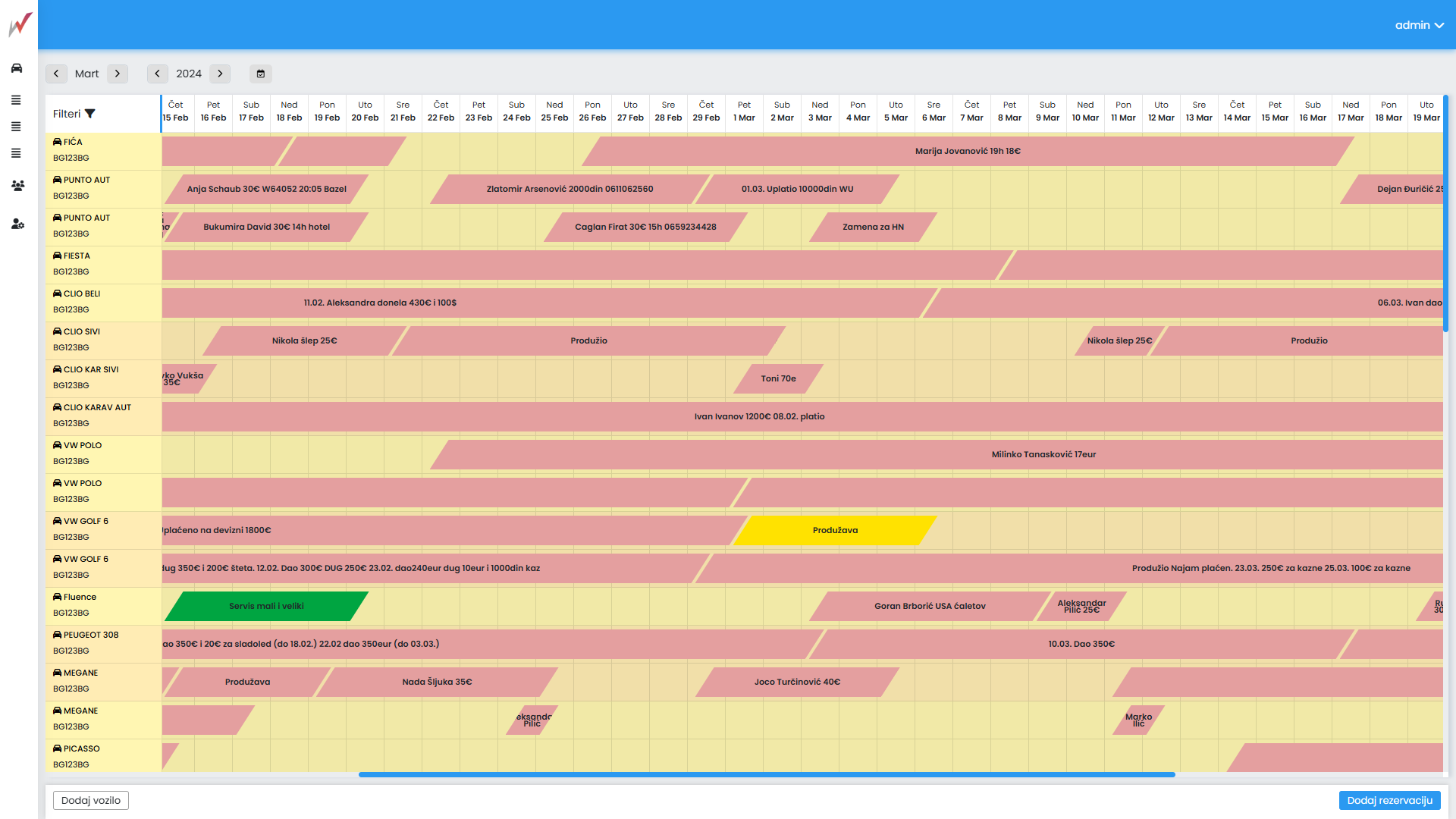
Key functionalities of our program
- Vehicle records: tracking the condition, registration numbers, technical data and mileage of all vehicles in the fleet.
- Reservations and rental: easy creation, monitoring and management of reservations, with the possibility to change dates and types of vehicles.
- Customer management: records of customer data, tracking of rental history and amounts owed.
- Vehicle maintenance: monitoring service interventions, vehicle registration and insurance.
- Reports: generate income reports.
Some of the modules that make up our software
Vehicles
This module allows us to add new and modify existing vehicles. In addition to the basic data about the vehicle (name, registration number, chassis number...), we have the option of adding some additional data (fuel, drive, number of seats...) as well as the choice of color for display in reservations.
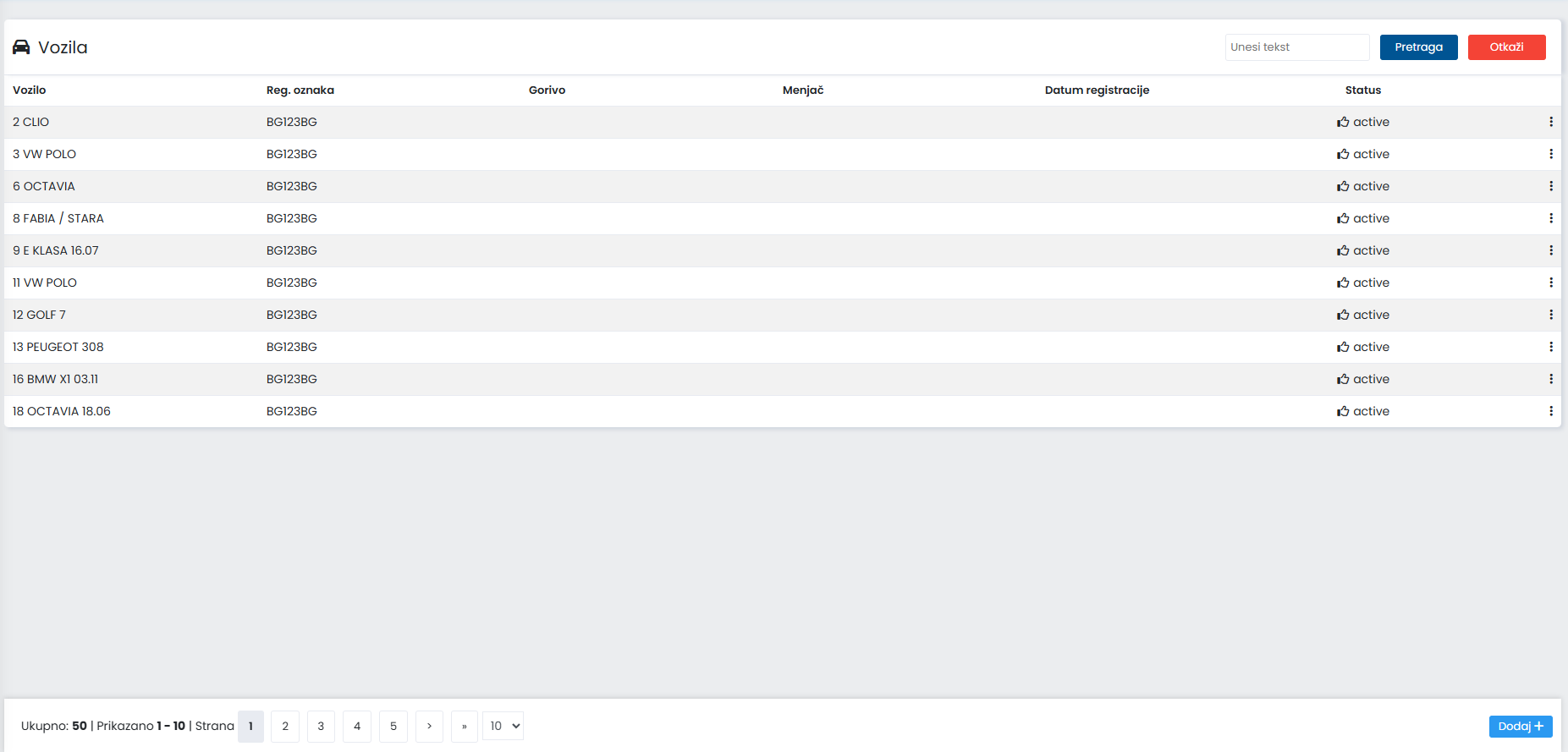
Clients
The Clients module gives you the opportunity to take care of all clients. Viewing and editing existing clients, as well as adding new clients. For each client, data such as: Name and surname, date of birth, contact information, as well as the number of a personal document (identity card, passport or driver's license) are entered.
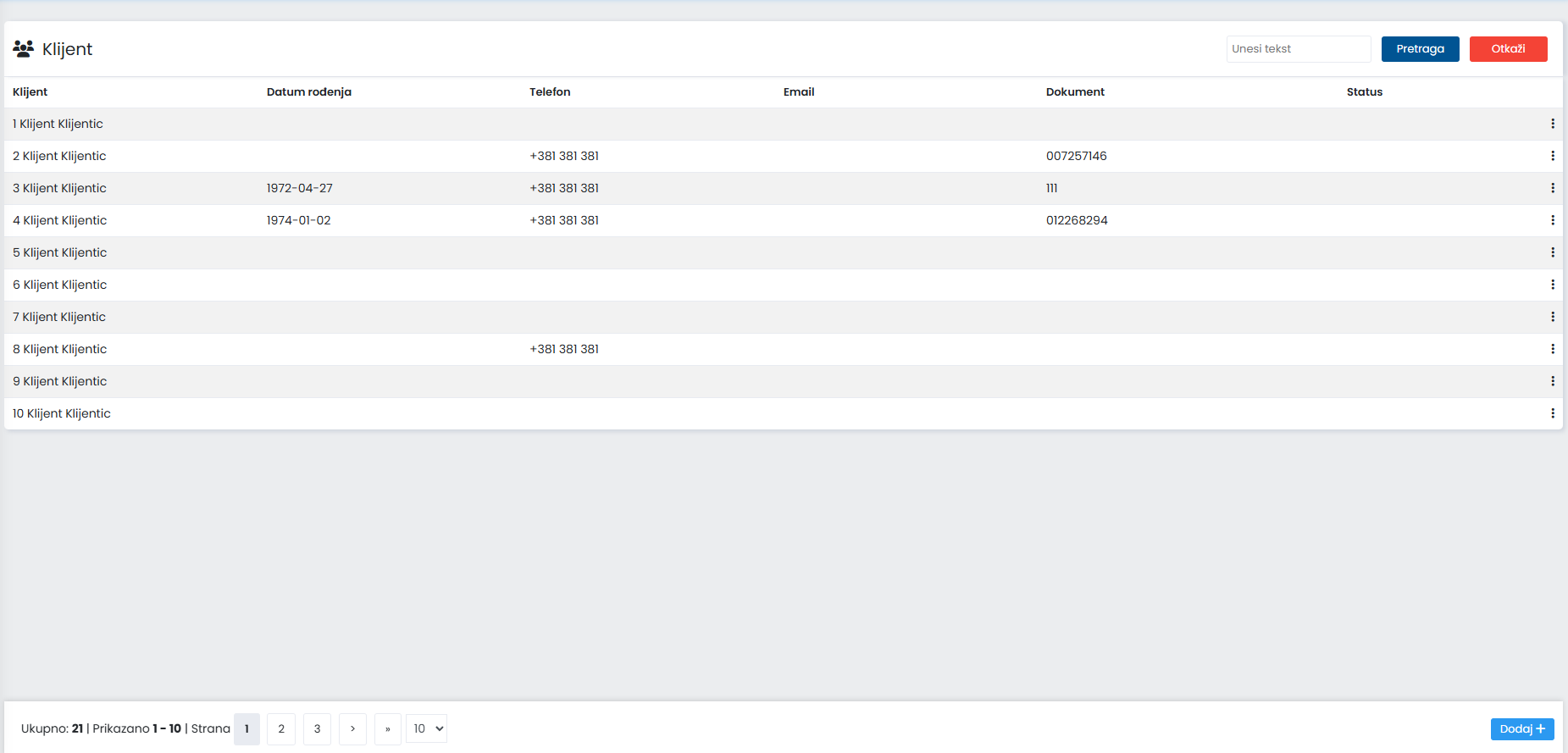
Reservations
Reservations unites the Client and Vehicle modules. They give you the ability to review and edit existing ones, you can also add new ones. You can also view created reservations on the home page of the application and simply click on the reservation to open the tab for editing it.
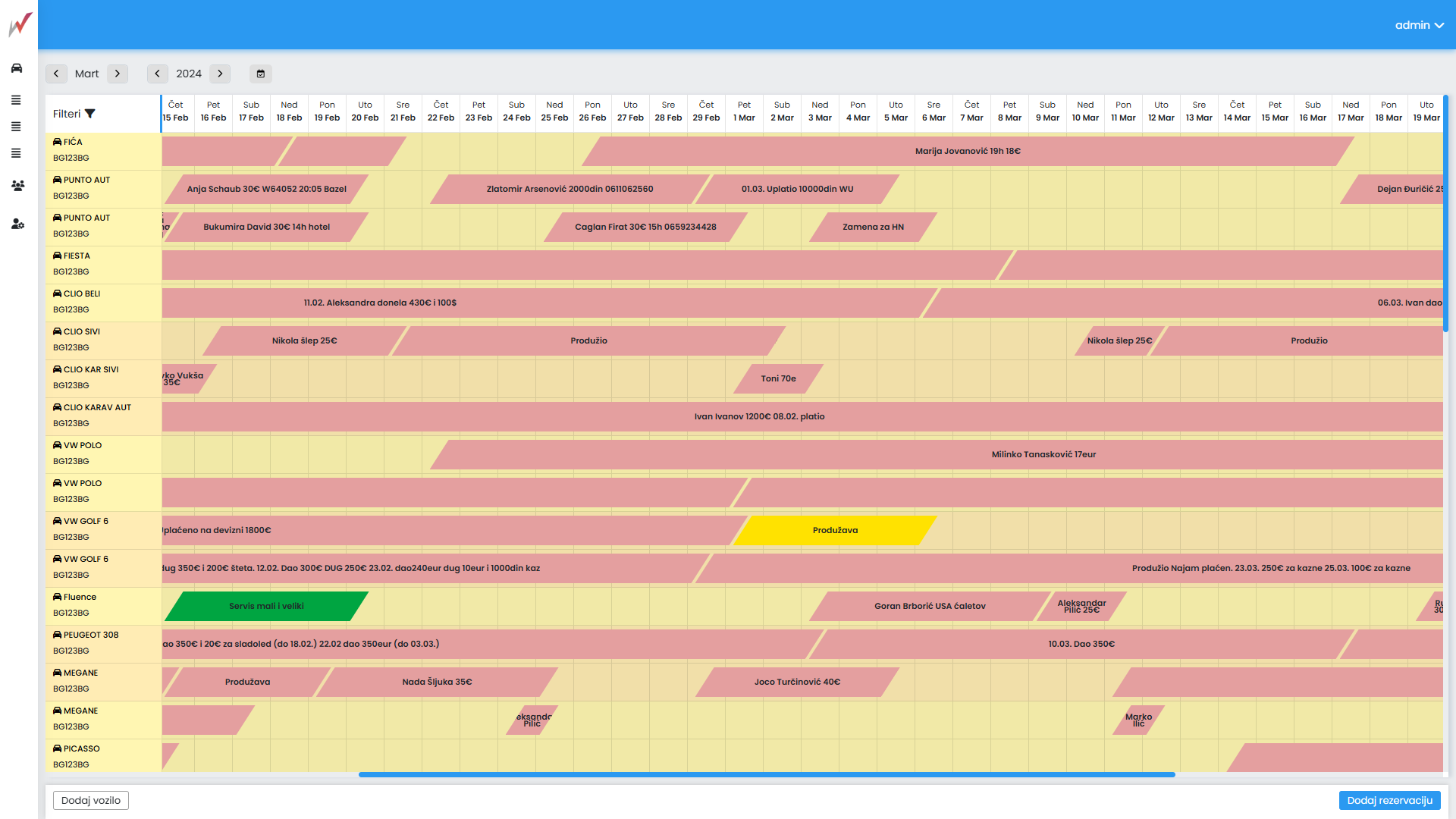
Technical support
- Our technical support is there for any difficulties you encounter during work, our advisors can help you continue with work, with a detailed explanation and interpretation of the further procedure.
- We have at our disposal a detailed presentation showing the operation of the entire application, as well as a video that can always be at your disposal for an easier work process.
